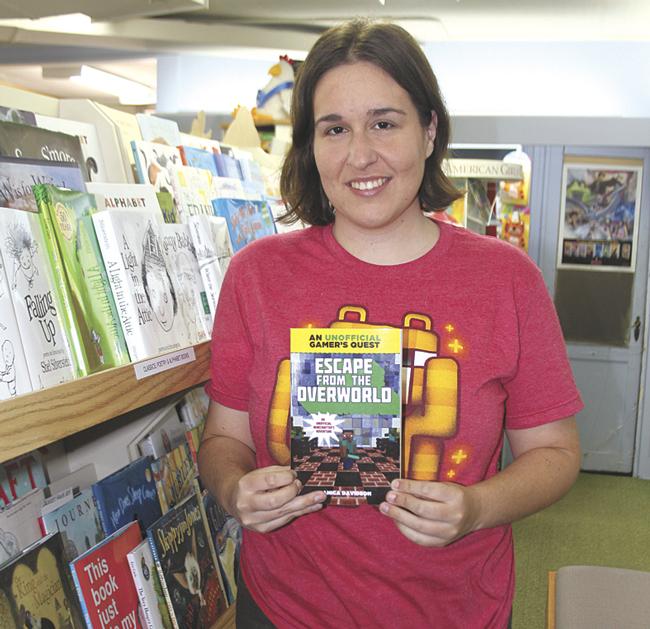A Journey to the End of the World (of Minecraft)
 On March 28, 2011, a man who calls himself Kurt J. Mac loaded a new game of Minecraft. As the landscape filled in around his character, Mac surveyed the blocky, pixellated trees, the cloud-draped mountains, and the waddling sheep. Then he started walking. His goal for the day was simple: to reach the end of the universe.
On March 28, 2011, a man who calls himself Kurt J. Mac loaded a new game of Minecraft. As the landscape filled in around his character, Mac surveyed the blocky, pixellated trees, the cloud-draped mountains, and the waddling sheep. Then he started walking. His goal for the day was simple: to reach the end of the universe.
Nearly three years later, Mac, who is now thirty-one, is still walking. He has trekked more than seven hundred virtual kilometres in a hundred and eighty hours. At his current pace, Mac will not reach the edge of the world, which is now nearly twelve thousand kilometres away, for another twenty-two years.
In the four years since its initial release, Minecraft has become a phenomenon that is played by more than forty million people around the world, on computers, smartphones, and video-game consoles. It is primarily a game about human expression: a giant, Lego-style construction set in which every object can be broken down into its constituent elements and rebuilt in the shape of a house, an airship, a skyscraper, or whatever else a player can create.
Minecraft’s universe is procedurally generated, meaning that an algorithm places each asset—every hill, mountain, cave, river, sheep, and so on—in a unique arrangement every time a new game is loaded, so that no two players’ worlds are exactly alike. Markus Persson, the game’s creator, planned for these worlds to be infinitely large: if a player kept walking in a single direction, the game would create more of the world in front of him, like an engineer forever laying track for an advancing train.
But, at extreme distances from a player’s starting point, a glitch in the underlying mathematics causes the landscape to fracture into illogical shapes and patterns. “Pretty early on, when implementing the ‘infinite’ worlds, I knew the game would start to bug out at long distances,” Persson told me. “But I did the math on how likely it was people would ever reach it, and I decided it was far away enough that the bugs didn’t matter.”
In March, 2011, Persson wrote a blog post about the problem in the game’s source code and the mysterious area where Minecraft’s world begins to warp and disintegrate, which he calls the Far Lands. Around that time, inspired by the legions of Minecraft players who record and broadcast their adventures, Mac started a YouTube channel to document his virtual exploits. As he cast about for a fresh angle to distinguish his episodes from those of other YouTube Minecraft-casters, he came upon Persson’s post. It was exactly what Mac had been searching for: he changed the name of his YouTube channel to Far Lands or Bust!, and he set off to see them for himself. “In my ignorance, I thought the journey might take a year or so,” Mac told me. “Had I known that the Far Lands were so many thousands of kilometres away, I might have been more hesitant.”
Mac’s preparations for the hike were basic. He gathered the materials to craft a sword, for protection, and a pickax, for digging rudimentary shelters to hide from the game’s lethal nocturnal terrors. “Most important, I brought a compass,” he said. “The compass always points toward the original spawn point. That way, I would know that, as long as I walk in the direction opposite the needle’s point, I am headed in the right direction.”
Mac has filmed his entire odyssey, breaking it up into separate YouTube episodes, which now make up four seasons. “The YouTube format serves the journey well, allowing the viewer to experience the entire adventure along with me,” he said. “Also, if anyone had doubts as to whether or not I was making this trek to the Far Lands without cheating, they could go back and watch all of the footage.” But Mac soon realized that he would have to fill each episode with commentary, both to engage his audience and to stave off loneliness. “The series transformed into a sort of podcast, where the topics I talk about might have little to do with the journey itself,” he said. “Of course, it is always exciting when Minecraft re-grabs my attention with a perilous cliff, a zombie attack, or a memorable landscape, and I remember the journey I’m on.”
By one measure, Mac’s endeavor is motivated by the same spirit that propels any explorer toward the far reaches of the unknown. Today, we live in a world meticulously mapped by satellites and Google cars, making uncharted virtual lands some of the last places that can satisfy a yearning for the beyond, as well as locations where you are simply, as Mac puts it, “first.” “My viewers and I are the only people to ever see these places exactly as they are,” he said. “Once we walk past, we will never see them again.”
While the premise of walking in a single direction through a video game for hundreds of hours may seem banal, Minecraft has a special ability to create unscripted character drama. In almost every one of Far Lands or Bust’s three hundred or so episodes, each of which lasts for around thirty-five minutes, Mac encounters something of note. “On June 6, 2011, in episode thirty-two, I tamed a wolf,” he recalled. “He quickly became a fan favorite and my only companion on the trip. Unfortunately, on the final day of the season, Wolfie, as I’d named him, mysteriously disappeared during a break.” Mac presumed that Wolfie had been glitched out of the game, and his disappearance lent a sour note to the season finale. But, in an unlikely plot twist, Mac was reunited with the Wolfie during the first episode of season four, and the pair continued the journey together.
When Mac began his quest, he was employed as a Web designer, but, as his channel attracted more viewers, he started generating enough advertising revenue to quit his job and make virtual exploration his sole career. In a way, his viewers have become his patrons, funding his trip in exchange for reports and updates, which are interesting enough to elicit their continued support. The channel’s success—today, it has more than three hundred thousand subscribers—has been such that Kurt adopted the pseudonym Mac to conceal his identity from fans who might try to locate his house, in the Chicago suburbs.
Persson is an avid supporter of the Far Lands journey. “It was one of those things that kind of slowly crept into my awareness,” he said. “I heard about it from various places and eventually got around to watching an episode.” Mac met Persson in Paris, in 2012, at the game’s annual conference. “I think, despite no longer being involved in Minecraft’s development, Notch is very amused at the various ways people have chosen to play his game,” Mac said. Persson watches Mac’s videos while working. “I find it strangely calming and Zen-like,” he said. “It makes for an excellent background to programming. It’s not something I would ever attempt myself, though. I don’t think I have that kind of personality.”
In June, 2011, Mac partnered with the charity Child’s Play, which aims to improve the lives of hospitalized children by providing toys and games to more than seventy hospitals worldwide. “The viewers have always motivated me with their generosity,” he said. “It has allowed the series to become more than just about reaching the Far Lands in a video game, but actually making a difference in the real world.”
The charitable cause also gave Mac a reason to withhold how far he has travelled, in order to maintain a sense of mystery. “I now only ever press F3 to display my coördinates when certain fund-raising goals have been met.” When the first fund-raising goal, eighty-two hundred dollars, was met, on November 14, 2011, Mac discovered he had travelled more than two hundred and ninety-two thousand metres. “After the next goal, twenty-nine thousand two hundred and twenty dollars, was met, on August 12, 2012, I pressed F3, to find I had travelled six hundred and ninety-nine thousand four hundred and ninety-two metres,” he said. To date, Mac’s journey has raised more than two hundred and fifty thousand dollars for charity.
The date and time of Mac’s arrival time into the Far Lands is much debated. It’s agreed that in a completely flat Minecraft world it would take a player eight hundred and twenty hours of continuous walking to reach the edge of the universe. But Mac is playing in a world that’s interrupted by mountains, oceans, and other obstacles, all of which affect the pace of his travel. And he often stops to admire his surroundings. “Some say it will take more than three thousand episodes to reach my destination at my current rate,” he said. “But I never really take the time to think about it myself. My mantra has always been that this is about the journey and not the destination.”
Nevertheless, Mac is already beginning to see clues that he is on course. “I’ve started to experience some of the effects of travelling so far from spawn,” he said. “Items and entities are somewhat disjointed from the terrain around them, causing a jitter as I walk.” Some people expect these problems to increase as Mac walks farther from his starting point, and some think that the game will be unplayable long before he reaches the Far Lands. Mac is more philosophical about it. “We will see when we get there,” he says.

























 I’m excited to announce, the fourth book in the series, Flynn’s Log 4: Offline, is now available!
I’m excited to announce, the fourth book in the series, Flynn’s Log 4: Offline, is now available!