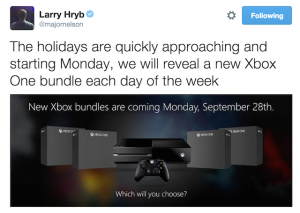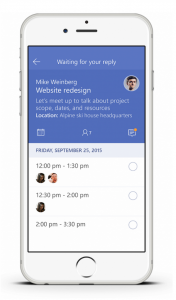“Microsoft Monday” takes a look back at the past week of news related to Microsoft. This week, “Microsoft Monday” includes details about new Xbox One bundles, Office 2016 for Windows PCs, a scheduling app for iPhone called Invite, the cost of using Office 365 on an iPad Pro, Minecraft coming to Oculus Rift, Skype’s 15 hour outage, Windows 10 replacing Bing for Baidu in China, the download size of Halo 5: Guardian and what is at Microsoft’s event on October 6th.
New Xbox Bundles To Be Announced This Week
Larry Hryb (“Major Nelson”), the director of Xbox Programming, wrote a tweet saying: “The holidays are quickly approaching and starting Monday, we will reveal a new Xbox One bundle each day of the week.” During the holiday season last year, Microsoft’s Xbox One became the top selling console in the U.S. and U.K. after the Redmond giant offered price cuts and several bundles options.
What kind of Xbox One game bundles will Microsoft unveil this week? It seems likely that bundles for Halo 5: Guardians, Rise of the Tomb Raider and Fallout 4 would be offered. Possibly, Microsoft may announce another type of Elite Bundle. The recently announced Xbox One Elite Bundle — which will be available starting November for $499 — has a matte finish, the Xbox Elite Wireless Controller and a 1TB SSD. “Microsoft Monday” will have all the details about the new Xbox One bundles on October 5th.
Office 2016 For Windows
Microsoft released Office 2016 for Windows PCs this past week and it includes updates for Word, Excel, PowerPoint, Access, Outlook, OneNote, Project and Visio. In the updates, there is an emphasis on real-time co-authoring, Skype integration and the Tell Me feature.
Recommended by Forbes
Currently, the co-authoring feature is only available on Word. And all of the collaborators have to be on Office for Windows. Fortunately, Microsoft plans to offer real-time collaboration for more platforms and apps sometime down the line.
Office 2016 for Windows has Skype integration, which means that you can communicate while working in Office apps. You can utilize Skype’s text messaging, screen sharing and video chatting features while working within Office 2016 for Windows. And Office 365 for Business accounts supports Skype integration with corporate directories.
In the new version of Office, you can search for specific capabilities and commands within each app using Tell Me. This feature catches Office for Windows up with Office Online — which added the Tell Me feature last year. Tell Me lets you type in the name of the task that you want to perform and then Office will show you matching commands. Outlook also monitors e-mail patterns to determine how to prioritize your inbox.
If you are an Office 365 subscriber, you can download the new apps from your Microsoft account. Office 365 subscriptions start at $7 per month ($69.99 per year) for a Personal account. Or you can buy a retail version, which costs:
– $149 for Office Home & Student (Word, Excel, PowerPoint and OneNote)
– $229 for Office Home and Business (Word, Excel, PowerPoint, Outlook and OneNote)
– $399 for Office Professional (Word, Excel, PowerPoint, Outlook, OneNote, Access and Publisher)
Microsoft Office For iPad Pro Requires An Office 365 Subscription
Last year, Microsoft started letting iPad and iPhone owners download Office for iOS for free. And an Office 365 subscription is not needed for editing documents and storing them in the cloud on an iPhone or iPad.
At Apple AAPL +0.00%’s “Hey Siri” event earlier this month, Microsoft corporate vice president of Office 365 Client Applications Kirk Koenigsbauer took the stage to talk about how Microsoft Office products will run on the new 12.9-inch iPad Pro. During the demo, Koenigsbauer showed how well the Apple Pencil works with Office for iPad. However, Koenigsbauer did not reveal the cost of Office for the iPad Pro during the event.
Office on the iPad Pro will require an Office 365 subscription for editing, according to Ars Technica. Why does Microsoft require an Office 365 subscription for the iPad Pro? Microsoft said anything below 10.1 inches is a “true mobile device.” But screen sizes above that threshold are no longer a true mobile device.
To sign up for Office 365, it costs $6.99 per month (or $69.99 per year). This includes fully installed Office applications like Word, Excel, PowerPoint, OneNote, Outlook, Publisher and Access for 1 PC or Mac, 1 tablet and 1 phone along with 1TB of OneDrive storage. Or you can buy an Office 365 subscription for 5 PCs or Macs, 5 tablets and 5 phones for $9.99 per month (or $99.99 per year).
Microsoft Introduces A Meeting Scheduling App Called “Invite”
Last week, Microsoft introduced a new meeting scheduling app for the iPhone called Invite. The Invite app makes easy to organize meetings on-the-go. Currently, it is available for iPhones in the U.S. and Canada, and it will be coming soon to Windows Phone and Android. Invite plays nicely with Office 365 business and school subscriptions, and it also works with Outlook.com, Yahoo YHOO +0.00% Mail and Gmail.
How does the Invite app work? You suggest times that work for you and invite attendees. The attendees select all of the times that they can attend. After everyone responds, you pick the time that works best and send out the calendar invites.
What makes the Invite app more convenient than using the “send availability” feature on Outlook is that you can see everyone’s schedule at once. And the people you invite do not need to have the app installed to respond to the meeting invitations. Once you schedule the meeting, it can sync from the Invite app to your calendar program.
The Invite app was created by the Microsoft Garage team. The Garage team at Microsoft includes hackers, artists, musicians and inventors. Some other Microsoft Garage projects includes Microsoft Snip, the Send app and the Tossup app. You can download Invite from iTunes now.
Microsoft Monday: New Xbox Bundles, Office 2016 For Windows, Minecraft For Oculus And Halo 5 Details